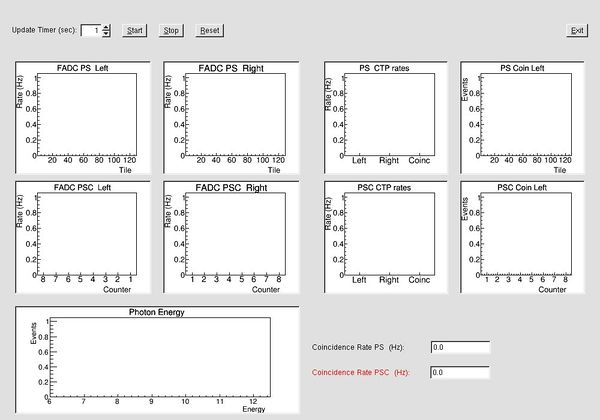Difference between revisions of "PS Rate Monitor"
From GlueXWiki
| Line 7: | Line 7: | ||
| − | : On the main GUI screen select scalers update time using ''' Update Timer''' window and | + | : On the main GUI screen select scalers update time using ''' Update Timer''' window and press ''' Start''' button. |
| − | press ''' Start''' button. | + | |
| − | [[Image:Ps_rate_monitor.jpg|600px ] | + | [[Image:Ps_rate_monitor.jpg|600px ]] |
Revision as of 10:34, 12 March 2015
- The online rate monitor allows one to display PSC and PS counter rates computed using fadc and CTP scalers.
- The monitor can be started in a stand alone mode, i.e., without running DAQ. Trigger and baseline settings
- are taken from the default PS/PSC configuration files, which are also used for the DAQ.
- The monitor can be started from the hdops account using the following command:
- ps_scaler_start
- On the main GUI screen select scalers update time using Update Timer window and press Start button.