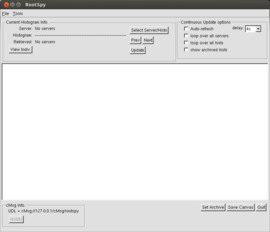RootSpy
From GlueXWiki
RootSpy is a system for the distributed viewing of ROOT histograms.
Contents
Details
The RootSpy package provides two primary programs:
- A GUI program (RootSpy) for the interactive viewing of histograms
- A command line program (RSArchiver) that collects and archives the histograms for later analysis.
RSArchiver has several options (see the output of 'RSArchiver -h' below) that can be set either on the command line or in a configuration file. A sample configuration file is included as 'dot-RSArchiver'.
ifarm1101> RSArchiver -h
Usage:
RSArchiver [options]
Saves ROOT histograms being stored by programs running the RootSpy plugin.
Options:
-h,--help Print this message
-u,--udl udl UDL of cMsg RootSpy server
-q,--daq-udl udl UDL of cMsg CODA server
-s,--server server-name Set RootSpy UDL to point to server IP/hostname
-S,--session-name name Name of CODA session
-f,--force Start program assuming run is already in progress
-p,--poll-delay time Time (in seconds) to wait between polling seconds
-F,--output-file file Name of ROOT file used to store output of the current run
-A,--archive-dir path Directory used to store archived ROOT files
-P,--pdf-output Enable output of summary PDF
-H,--html-output Enable output of summary web pages
-R,--summary-dir path Directory used to store summary files
The RootSpy JANA plugin and a sample program are included in the DRootSpy package.
Downloads
RootSpy is distributed in the standard Hall D online software environment.
However, RootSpy can be used with any program that uses the ROOT libraries, and a standalone distribution is available for download below.
Screenshots
TODO
GUI:
-
Fix statistics box display - Optimize display
-
Different y-axes for current/archived overlaid hists -
Add button for moving to previous histogram -
Save/load working set of histograms- fixes needed to Select Hists dialog? - Specify display options at run time (maybe using ROOT scripts?)
-
Run certain scripts (e.g. fits) on histograms and display/save output
-
Revamp interface- keyboard shortcuts - Display archived 2D histos side-by-side
- Displaying multiple histogram at once
- Add more display settings (dialogue to set them), e.g. where/if should we normalize, log vs. linear y axis...
Archiver:
- Implement "final histogram" mechanism with JANA plugin
-
Output image files to web -
PDF summary output -
Add configuration file - Save TTrees?