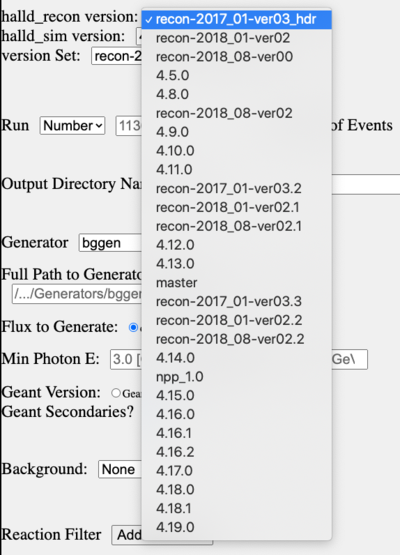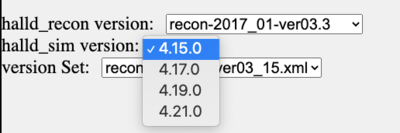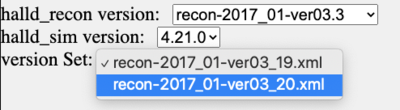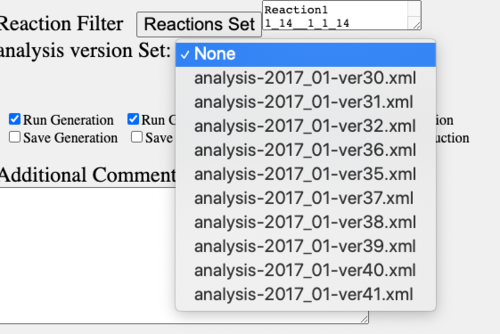How to choose software versions on the MC submission form
The MC submission page has many different software versions available.
If you are generating simulations for a physics analysis which you plan to compare against reconstructed data (for efficiency calculation, amplitude fits, systematic studies, etc...), you need to use the same reconstruction software as was used to reconstruct the data for the results to be comparable. Generally, you will want to use the latest version of the simulation software that is available.
The software versions are accessible near the top of the form, with the drop down menus labeled as the following:
halld_recon version:
halld_sim version:
version Set:
The reconstruction versions used for data have names of the form "recon_[RUN PERIOD]-ver[VERSION NUMBER].[MINOR NUMBER]". You'll want to use the one that corresponds to your data version, with the latest minor number. These software versions have the same reconstruction software used to reconstruct the data, with some minor changes to make them compatible with newer simulation software. There are other software versions used for other purposes.
Here is an example of the halld_recon drop down menu:
As of September 4, 2024, these are the latest halld_recon versions:
| Run Period | halld_recon version | random trigger versions |
|---|---|---|
| 2017-01 | recon-2017_01-ver03.11 | recon-2017_01-ver03.2 |
| 2018-01 | recon-2018_01-ver02.10 | recon-2018_01-ver02.2 |
| 2018-08 | recon-2018_08-ver02.10 | recon-2018_08-ver02.2 |
| 2019-11 | recon-2019_11-ver01.4 | recon-2019_11-ver01 |
You then want to select the latest version of the simulation software (halld_sim):
Here is an example of the halld_sim drop down menu:
Other software, such as HDGeant4 (the Geant4-based detector simulation package) are also referenced in the software set, so you should take the latest version available.
Here is an example of the version set drop down menu:
Finally, if you generating analysis ROOT trees through this form as well, once you specify the reaction(s) to generate these trees for, you should specify the software corresponding to the analysis launch that generated these trees (or the closest version, if you generated them yourself).
Here is an example of the analysis launch software drop down menu: