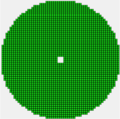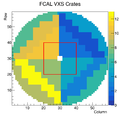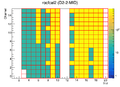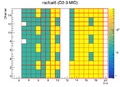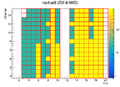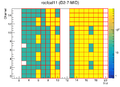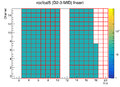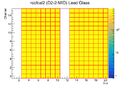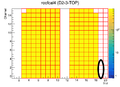Difference between revisions of "Cables and Crates"
From GlueXWiki
(→VXS crate layout) |
(→Possible rearranging of cables) |
||
| (15 intermediate revisions by the same user not shown) | |||
| Line 5: | Line 5: | ||
</gallery> | </gallery> | ||
| − | [https://halldweb.jlab.org/detectors/fcal2/cables/fcal_rows.pdf List of modules in the FCAL & FCAL2] | + | * [https://halldweb.jlab.org/detectors/fcal2/cables/fcal_rows.pdf List of modules in the FCAL & FCAL2] |
== VXS crate layout == | == VXS crate layout == | ||
| Line 11: | Line 11: | ||
<gallery> | <gallery> | ||
Image:fcal_crates.png | Fig. 1 Twelve FCAL VXS crates | Image:fcal_crates.png | Fig. 1 Twelve FCAL VXS crates | ||
| − | Image:fcal_vxs_crates.png | Fig. 2 Connection of FCAL signal cables to 12 VXS crates | + | Image:fcal_vxs_crates.png | Fig. 2 Connection of FCAL signal cables to 12 VXS crates. Red box denotes the FCAL insert region. |
| − | Image:fcal_crates_north.png | Fig. 3 Six FCAL crates on the north side | + | Image:fcal_crates_north.png | Fig. 3 Six FCAL crates on the north side. Circles denote crates connected to the FCAL2 insert region. |
| − | Image:fcal_crates_south.png | Fig. 4 Six FCAL crates on the south side | + | Image:fcal_crates_south.png | Fig. 4 Six FCAL crates on the south side. Circles denote crates connected to the FCAL2 insert region. |
| + | </gallery> | ||
| + | |||
| + | == VXS crates connected to the FCAL2 insert region == | ||
| + | <gallery> | ||
| + | Image: rocfcal2_adc.png | Fig. 1 ADC channel assignment (rocfcal2, north) | ||
| + | Image: rocfcal5_adc.png | Fig. 2 ADC channel assignment (rocfcal5, north) | ||
| + | Image: rocfcal8_adc.png | Fig. 3 ADC channel assignment (rocfcal8, south) | ||
| + | Image: rocfcal11_adc.png | Fig. 4 ADC channel assignment (rocfcal11, south) | ||
| + | </gallery> | ||
| + | |||
| + | * Blue region corresponds to ADC channels connected to the FCAL2 insert region (21x21 lead glass modules). Yellow boxes correspond to channels connected to the region outside the insert. | ||
| + | * 108 ADC channels in each of four crates are connected to the insert region | ||
| + | * 238 ADC channels are used in each crate | ||
| + | |||
| + | == Possible rearranging of cables == | ||
| + | |||
| + | * Move 108 channels from the rocfcal2 (rocfcal8) crate connected to the insert to the rocfcal5 (rocfcal11) crate. The total number of channels in this crate: 108 + 108 = 216 (connect to 14 FADCs), see Fig. 1 | ||
| + | * Move 126 channels in the rocfcal5 (rocfcal11) crate connected to the insert to the rocfcal2 (rocfcal8) crate. The total number of channels in this crate: 130 (remaining) + 126 = 256 (connect to 16 FADCs), see Fig. 2. Connect 4 remaining cables to other crates, see Fig. 3 | ||
| + | |||
| + | <gallery> | ||
| + | Image:rocfcal5_new_cables.png | Fig. 1 rocfcal5 crate after re-cabling (216 channels, connected to all FCAL insert modules) | ||
| + | Image:rocfcal2_new_cables.png | Fig. 2 rocfcal2 crate after re-cabling (256 channels, connected to all lead glass modules) | ||
| + | Image:rocfcal4_adc.png | Fig. 3 rocfcal4 connect 4 lead glass channels to the new flash in Slot 19 | ||
| + | |||
</gallery> | </gallery> | ||
Latest revision as of 16:42, 26 October 2022
Contents
Calorimeter Layout
VXS crate layout
VXS crates connected to the FCAL2 insert region
- Blue region corresponds to ADC channels connected to the FCAL2 insert region (21x21 lead glass modules). Yellow boxes correspond to channels connected to the region outside the insert.
- 108 ADC channels in each of four crates are connected to the insert region
- 238 ADC channels are used in each crate
Possible rearranging of cables
- Move 108 channels from the rocfcal2 (rocfcal8) crate connected to the insert to the rocfcal5 (rocfcal11) crate. The total number of channels in this crate: 108 + 108 = 216 (connect to 14 FADCs), see Fig. 1
- Move 126 channels in the rocfcal5 (rocfcal11) crate connected to the insert to the rocfcal2 (rocfcal8) crate. The total number of channels in this crate: 130 (remaining) + 126 = 256 (connect to 16 FADCs), see Fig. 2. Connect 4 remaining cables to other crates, see Fig. 3