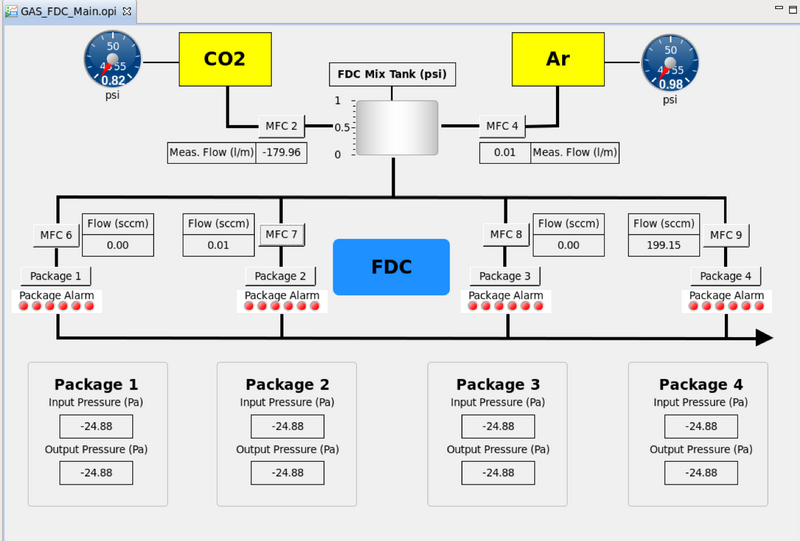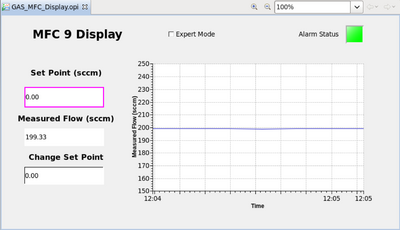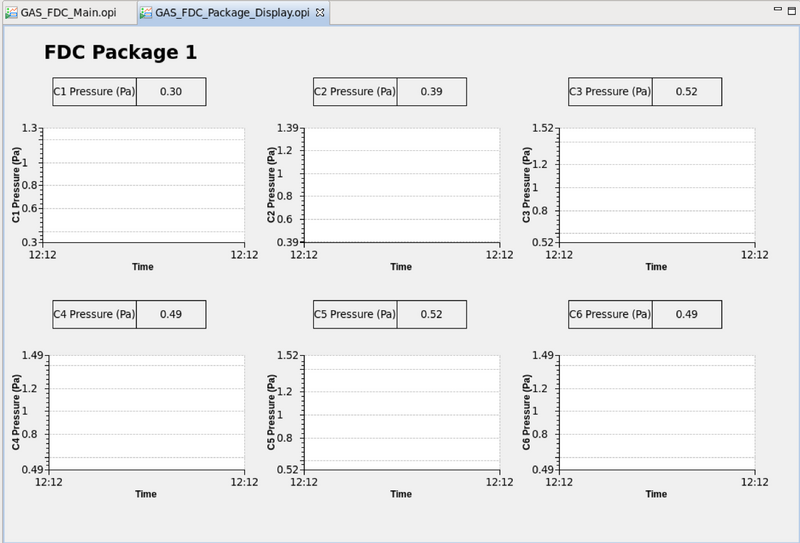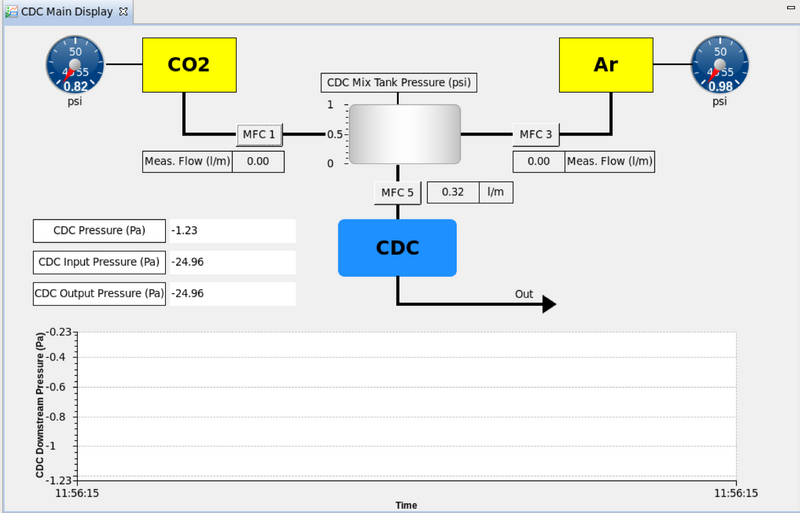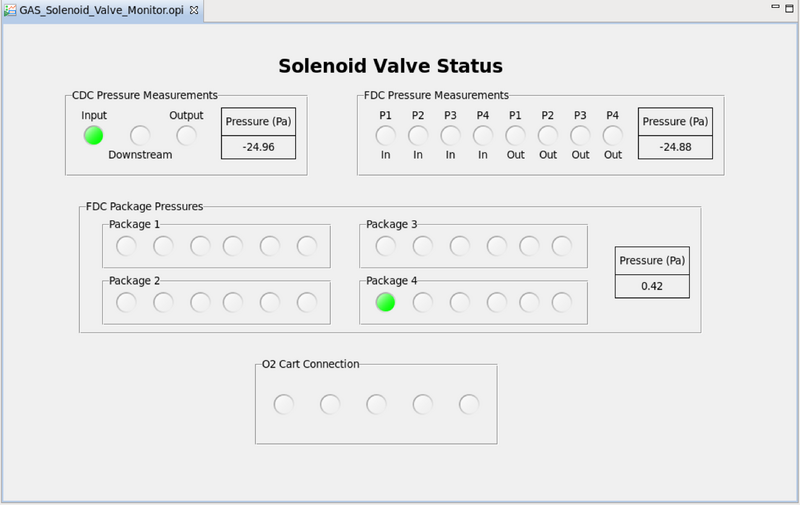CDC/FDC Gas System GUI
From GlueXWiki
Contents
CDC/FDC Gas System GUI
A GUI for the CDC/FDC gas system at GlueX has been created using CSS. A basic overview of the GUI is below. Some documentation will be added as the features are refined.
Main Interface
There are two main screens, GAS_CDC_Main.opi and GAS_FDC_Main.opi. See the images below.
FDC Main Display
Clicking on any of the "MFC" buttons brings up the detailed MFC display.
Clicking on the "Package" buttons brings up the detailed package display.
The package alarms are displayed on the main GUI.
CDC Main Display
Clicking on any of the "MFC" buttons brings up the detailed MFC display.
Solenoid Valve Monitor
The individual status of the solenoid valves may be monitored. The tooltip assigned when you mouse over the individual indicators gives details about the connected device.